How to Schedule Facebook Ads?
If you are here, I am assuming that you are running ads on Facebook and Instagram. If you are wondering how to set your Facebook ads to run only on specific time periods during the day, you have come to the right place.
Let’s dive straight into the topic, why should you schedule Ads? How will you know when to schedule your ads? Facebook page insights come in handy here. You can get information about your page’s performance and audience data, the actions they are taking on the page, the time when they are active etc.
To access page insights;
- From your News Feed, click Pages in the left menu.
- Go to your Page.
- Click Insights in the left menu.
NB- You can only have access to data in the page for the last 2 years and most of the data only gets available only when there is data of more than 100 or more people on the page. Note that page categorized as community pages do not have insights.
Scheduling Ads on Facebook
In order to schedule Ads, go to the Ad set in the Ads Manager.
Create a new ad set or edit an existing one.
Go to the Budget and Schedule section in the ad set.
Choose Lifetime budget from the Budget and schedule dropdown.
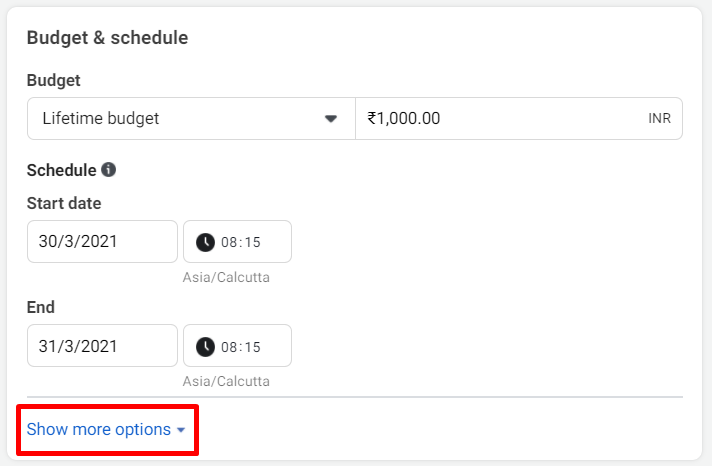
- Select Show more options, hover over Ad Scheduling and select Edit.

Select Run ads on a schedule.
Choose the blocks of time when you want your ad set to run.

NB- Note that you have to run your ads for at least one hour.
- After selecting the time, click on Continue and your ad set is scheduled.
If you need my help with your ads, schedule a call with me here.
